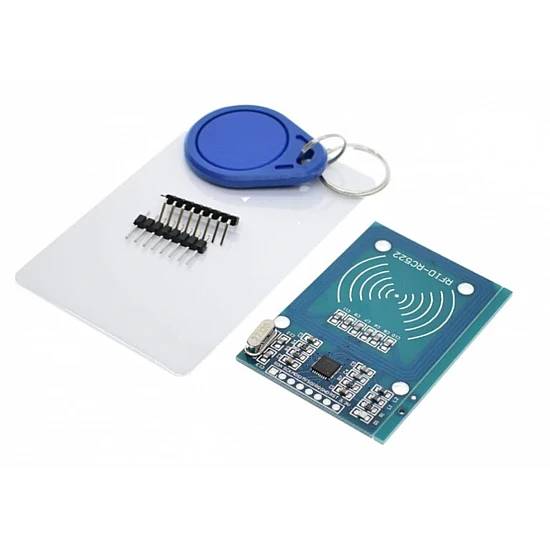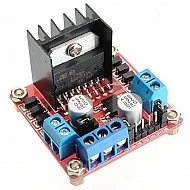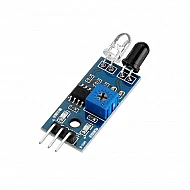(inc GST)
RC522 - RFID Reader /Writer with Cards Kit includes a 13.56MHz RF reader and writer module that uses an RC522 IC and two S50 RFID cards tag. The MF RC522 is an integrated transmission module for contactless communication at 13.56 MHz. RC522 supports ISO 14443A/MIFARE mode. RC522 - RFID Reader features an outstanding modulation and demodulation algorithm to serve effortless RF communication at 13.56 MHz. The S50 RFID Cards will ease up the process helping you to learn and add the 13.56 MHz RF transition to your project.
The module uses SPI to communicate with microcontrollers. The open-hardware community already has a lot of projects exploiting the RC522 – RFID Communication, using Arduino.
Features:-
- The low-voltage, low-cost, small size of the non-contact card chip to read and write.
- 13.56MHz contactless communication card chip.
- MFRC522 supports the MIFARE series of high-speed non-contact communication, two-way data transmission rate up to 424kbit/s.
- ISO14443A frames and error detection.
- Suitable for Smart meters and portable handheld devices.
- Advanced modulation and demodulation concept completely integrated with all types of 13.56MHz passive contactless communication methods and protocols.
- 14443A compatible transponder signals.
- Supports rapid CRYPTO1 encryption algorithm, terminology validation MIFARE products.
- The reader and RF card terminal design meet advanced application development and production needs.
- Can be directly loaded into the various reader molds, very convenient.
Specifications:-
- Operating Frequency: 13.56MHz
- Reader Distance: ≥ 50mm / 1.95" (mifare 1)
- Operating Current :13-26mA / DC 3.3V
- Idle Current :10-13mA / DC 3.3V
- Peak Current: < 30mA
- Sleep Current: < 80uA
- Data transfer rate: Maximum 10Mbit/s
- Supported card types: mifare1 S50, mifare1 S70 MIFARE Ultralight, mifare Pro, MIFARE DESFire
- Environmental Storage Temperature: -40 - 85 degrees Celsius
- Environmental Operating Temperature: -20 - 80 degrees Celsius
- Relative humidity: 5% - 95%
- Module interface: SPI
- Module Size: 4 × 6 cm
Connection Diagram with Arduino UNO:-
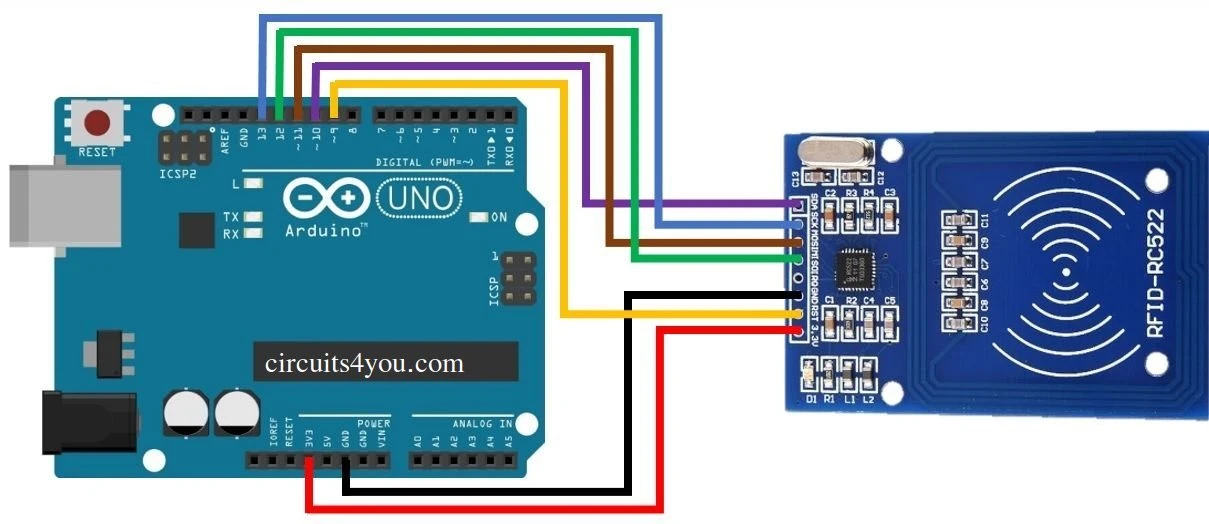
Connection with Other Arduino Board:
|
Arduino Code:
|
#include constexpr uint8_t RST_PIN = 9; // Configurable, see typical pin layout above MFRC522::MIFARE_Key key; // Init array that will store new NUID void setup() { for (byte i = 0; i < 6; i++) { Serial.println(F("This code scan the MIFARE Classsic NUID.")); // Look for new cards // Verify if the NUID has been readed Serial.print(F("PICC type: ")); // Check is the PICC of Classic MIFARE type if (rfid.uid.uidByte[0] != nuidPICC[0] || // Store NUID into nuidPICC array // Halt PICC // Stop encryption on PCD
/** |
Download Above Code: Download
Do not forget to add the library.
Package Content:-
1x A RFID-RC522 Module
1x RFID Blank Card
1x Blue RFID Tag
1x Straight Pin
1x Curved Pin
| Technical | |
| Interface Type | SPI |
| Module Size | 4 × 6 cm |
| Operating current | 13-26mA |
| Operating Frequency | 13.56MHz |
| Operating Temperature Range | -20 to 80 °C |
| Peak Current | < 30mA |
| Reader Distance | ≥ 50mm |
| Sleep Current | < 80uA |
| Storage temperature | -40 to 85 °C |
| Supported card types | mifare1 S50, mifare1 S70 MIFARE Ultralight, mifare Pro, MIFARE DESFire |
| Transfer rate | Maximum 10Mbit/s |
Ask a Question about RC522 RFID 13.56MHZ Reader Writer Module
-
Yes, You can claim GST credit if you have a GST number. To do it you have to mention the GST number at the time of checkout. GST option appears in the Billing Address. If you are an existing customer of flyrobo then you can log in to your account ( Account → Address Book → Edit Address) and Then enter your GST number.FlyRobo[ 16/11/2022 ]