30 May


0 Comment(s)
8994 View(s)
(Credit: Indian LifeHacker)
Hello, In this tutorial, we are going to learn how to make T.V Remote Car using Arduino Uno which will be controlled by a T.V Remote.
Hardware Required :
- Arduino Uno board
- Bread Board GL-12
- IR Receiver
- Motor and Tyre
- castor ball wheel
- L293D Motor Driver IC
- 9v Battery
Software Required :
Step: 1
- Stick two motors on cardboard as shown in the image.
- Stick L298N Motor Driver between two motors.
- Join the connection between L298N Motor Driver and Motors.
- Stick castor ball wheel on cardboard as shown.
- Fix the wheels.
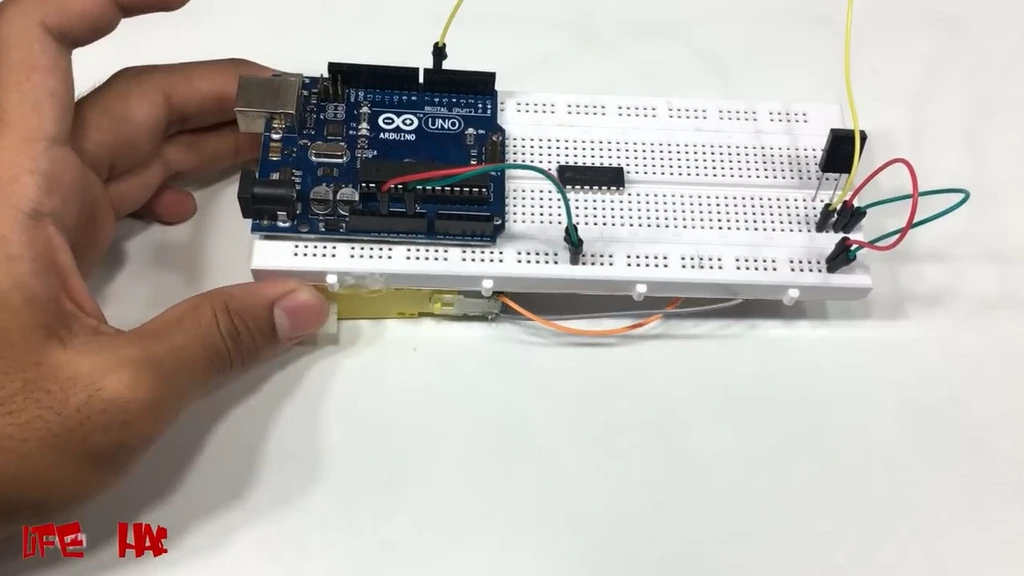
Step: 2
- Now connect the Arduino UNO to the computer.
- Download the zip file from this link https://goo.gl/pDZ7eT.
- Copy the zip file and paste it into the C drive library of Arduino.
- Copy the remote code from the above link and paste it into the Arduino software.
- Upload the remote code on the Arduino board.
- Go to the serial monitor press any switch of your remote you will receive an IR code.
- Copy all IR codes and paste them into the notepad.
- Now unplugged the Arduino.

Step: 3
-
Connect the motor driver to Arduino.
- Copy the IR car codes from this link(https://goo.gl/pDZ7eT)and paste them into Arduino software.
- Now go to coding and replace your default remote IR code with the existing remote IR code.
- Now upload the coding into Arduino.
- Connect the battery to Arduino.
- Connect another battery for the motor in IC, connect positive to pin8 and negative to pin30.
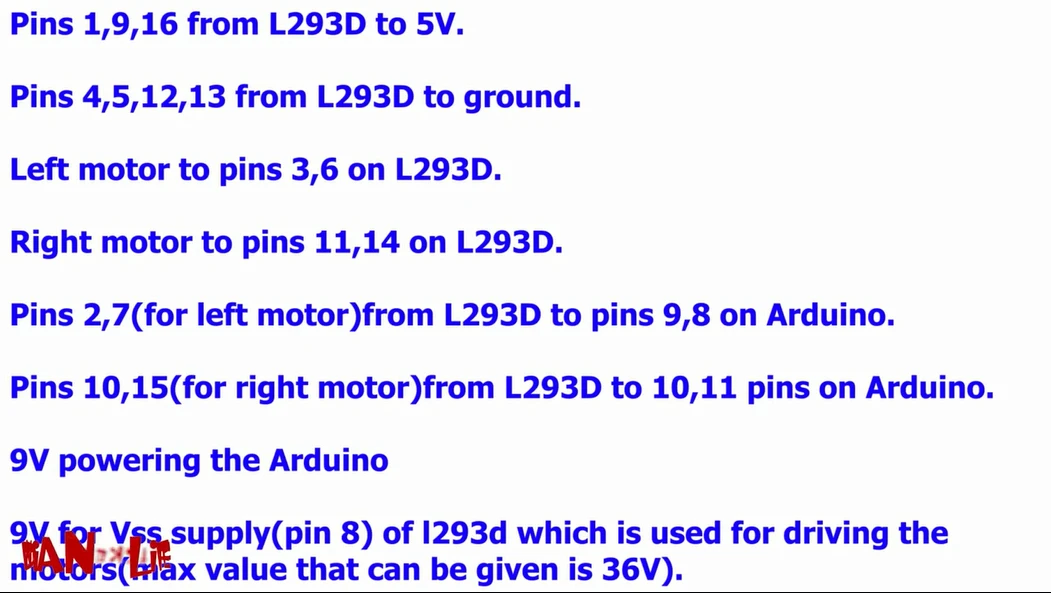
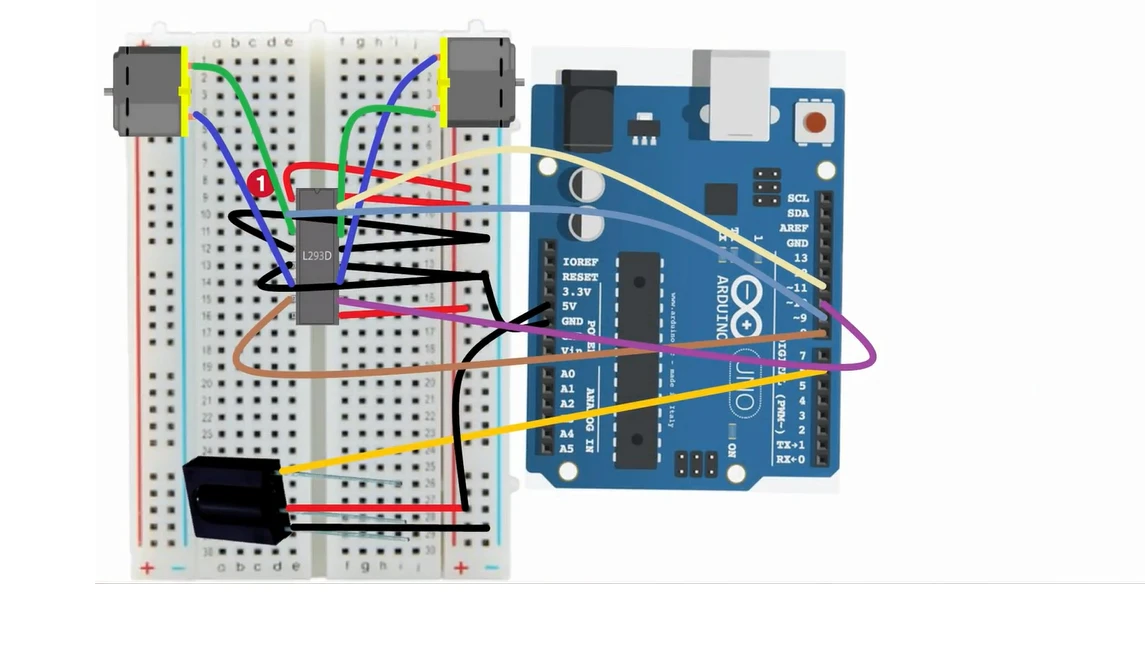
Now your car is ready to go









Leave a Comment