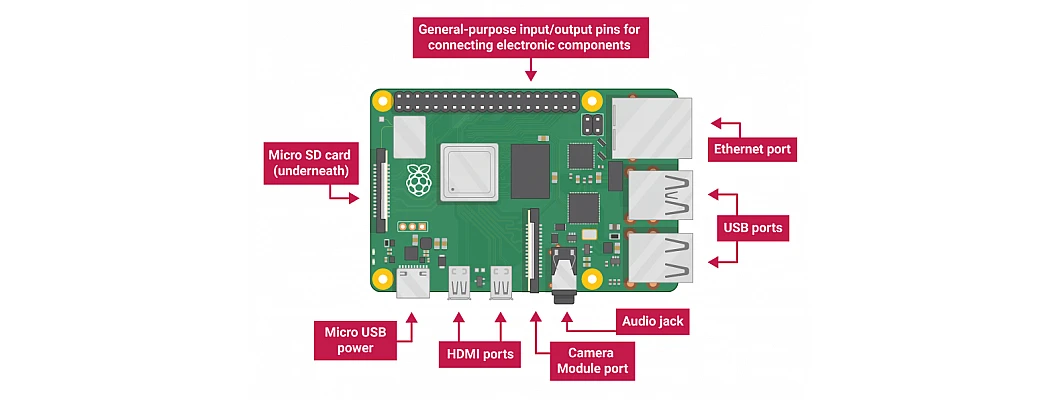
What is raspberry pi?
In simple words, The Raspberry Pi is a computer that is very cheap and runs Linux. It also has a set of GPIO (general purpose input/output) pins that lets you control electronic components for physical computing and explore the Internet of Things (IoT).
List of raspberry pi models Released.
- Pi 1 Model B (2012)
- Pi 1 Model A (2013)
- Pi 1 Model B+ (2014)
- Pi 1 Model A+ (2014)
- Pi 2 Model B (2015)
- Pi Zero (2015)
- Pi 3 Model B (2016)
- Pi Zero W (2017)
- Pi 3 Model B+ (2018)
- Pi 3 Model A+ (2019)
- Pi 4 Model A (2019)
- Pi 4 Model B (2020)
- Pi 400 (2021)
How to install os (Operating System) on raspberry pi?
There are many os available which is compatible with the raspberry pi hardware. you can checklist form the raspberry pi official website.
https://www.raspberrypi.com/software/operating-systems/
You can download the official raspberry pi software “Raspberry pi Imager” to install any of to it. you can also use BalenaEtcher to install os on an SD card.
To install OS you need to flash the SD card with the OS File using raspberry pi imager or balenaetcher. You can download the OS files from the raspberry pi official website.

After the memory card successfully flashes install memory into the raspberry pi, Connect the ethernet cable for SSH access from another device and Power ON the Raspberry pi.
After that, it will take some time to boot. You can see this process if you have connected an HDMI cable to the Display.




Leave a Comment