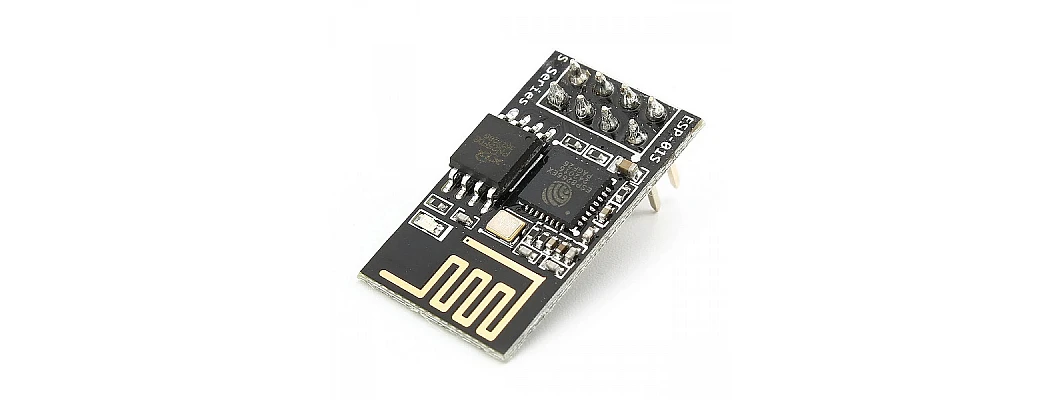
IoT enthusiasts and hobbyists in electronics have access to a plethora of new possibilities with the ESP8266 ESP-01, a small and reasonably priced WiFi module. We'll walk you through the fundamentals of configuring and utilizing the ESP8266 ESP-01 in this brief tutorial.
What is ESP8266 ESP-01?

The ESP-01 is a small WiFi module based on the ESP8266 chip. Despite its size, it packs a punch, allowing you to add WiFi connectivity to your projects without breaking the bank.
Getting Started
Hardware Required:
- ESP8266 ESP-01 module
- USB to UART adapter
- Breadboard and jumper wires
Step 1: Connect the Hardware
- Connect the ESP-01 module to the USB to UART adapter as follows:
- ESP-01 RXD to USB adapter TX
- ESP-01 TXD to USB adapter RX
- ESP-01 VCC to USB adapter 3.3V
- ESP-01 GND to USB adapter GND
- Enable programming mode by connecting GPIO0 to GND
Step 2: Install Arduino IDE and ESP8266 Board Support
- Download and install the Arduino IDE from the official website.
- Open Arduino IDE, go to
File > Preferences, and enterhttp://arduino.esp8266.com/stable/package_esp8266com_index.jsoninto the "Additional Boards Manager URLs" field. - Go to
Tools > Board > Boards Manager, search for "esp8266" and install the ESP8266 board support.
Step 3: Upload a Simple Sketch
-
Write a basic sketch to blink an LED connected to GPIO2.
-
Select the correct board and port under
Tools > BoardandTools > Port. -
Upload the sketch to your ESP-01.
Testing Connectivity
Once you've uploaded the sketch, disconnect GPIO0 from GND, power cycle the ESP-01, and open the Serial Monitor. You should see the LED blinking at one-second intervals.
Next Steps
Now that you've successfully set up your ESP8266 ESP-01, the possibilities are endless. You can explore:
- Connecting sensors and creating IoT devices.
- Building a web server on the ESP-01 for remote control.
- Integrating MQTT for communication between devices.
Feel free to experiment and explore the vast online resources and communities dedicated to ESP8266 development. Happy coding!

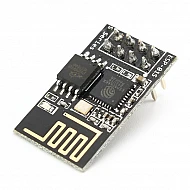

Leave a Comment