
The STM32F103C8T6 Development Board is an affordable, high-performance microcontroller board ideal for novice and seasoned electronics hobbyists alike. We'll introduce you to the STM32 ARM Core Module and walk you through the initial steps of using it in this guide.
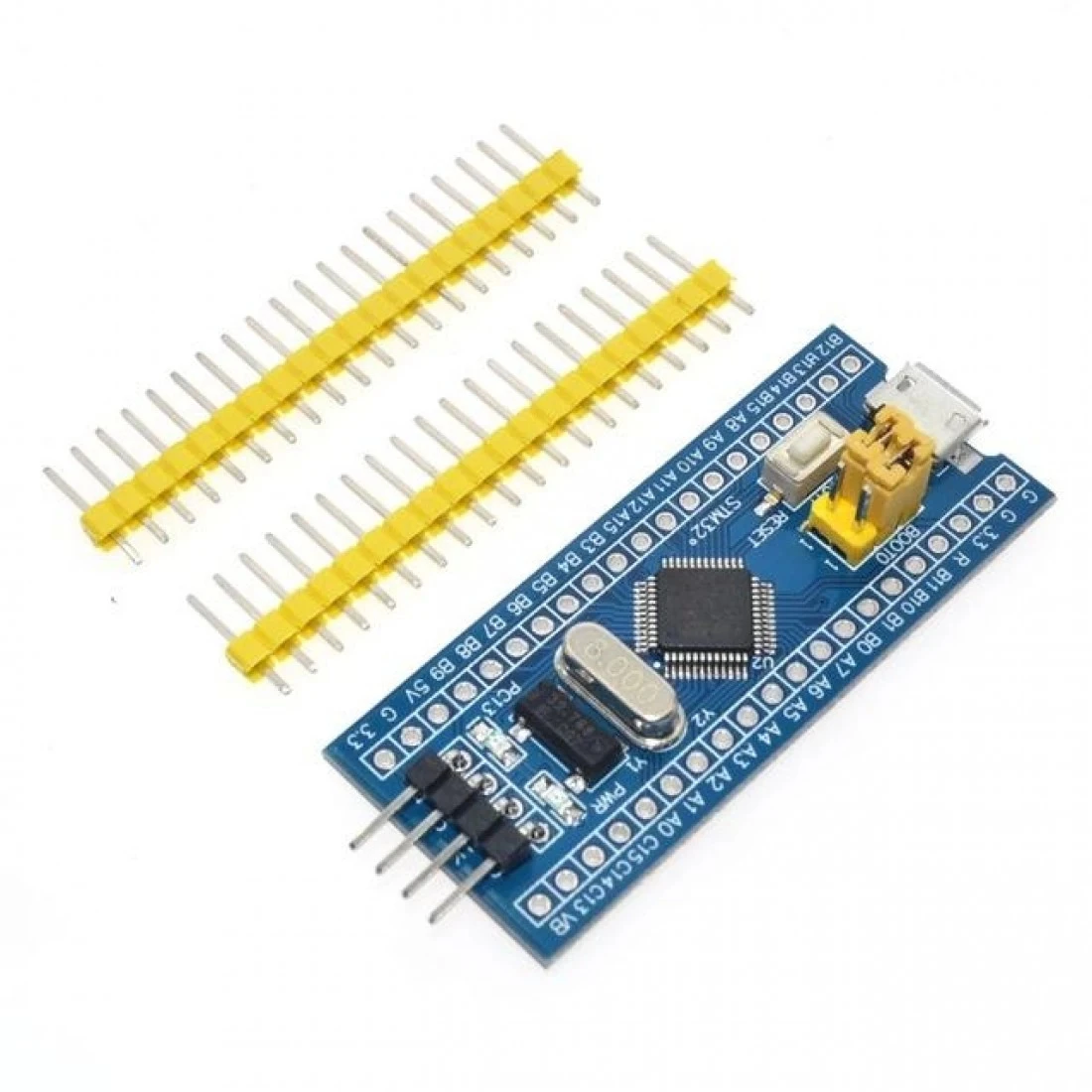
What is the STM32F103C8T6 Development Board?
The STM32F103C8T6 is a development board built on the STM32F103C8T6 microcontroller. It is sometimes called the "Blue Pill" because to its unusual blue PCB color. This microcontroller is well-known for its performance and adaptability and is a member of the STM32 family of ARM Cortex-M3 chips.
Getting Started
To start using the STM32F103C8T6 Development Board, you'll need a few essential items:
- STM32F103C8T6 Development Board: The main microcontroller board.
- Computer: To write and upload code to the board.
- USB to Mini-USB Cable: This is used to connect your board to your computer.
- STM32CubeIDE: Download and install the STM32CubeIDE from the STMicroelectronics website.
- Basic Electronics Components: Resistors, LEDs, and jumper wires for experiments.
Setting Up Your STM32F103C8T6 Development Board
- Install STM32CubeIDE: After downloading, install STM32CubeIDE on your computer. This integrated development environment is your primary tool for coding and programming the STM32 microcontroller.
- Connect Your Board: Use the USB to Mini-USB cable to connect your STM32F103C8T6 Development Board to your computer.
- Creating a New Project: In STM32CubeIDE, create a new project for your board. Select the microcontroller, and you can choose a template or start with a blank project.
- Write Your First Code: Write a simple C code to blink an LED on your STM32F103C8T6 Development Board. If you're new to programming microcontrollers, you can find many tutorials and examples online to help you get started.
- Compile and Upload: Compile your code and upload it to your board using STM32CubeIDE. You should see the LED blinking according to your code.
Experimenting and Learning
Once you have successfully uploaded your first program, you can start experimenting with more advanced projects and features of the STM32F103C8T6 Development Board. This board is capable of a wide range of applications, from basic LED control to sensor interfacing and communication with other devices.
Here are some project ideas to try:
- Temperature and Humidity Sensor: Interface a DHT22 sensor to measure environmental data.
- Serial Communication: Use the board to communicate with other devices over UART, SPI, or I2C.
- Motor Control: Control DC motors or stepper motors for various applications.
- Data Logging: Log data to an SD card or transmit it to a computer via USB.
Additional Resources
As you delve further into working with the STM32F103C8T6 Development Board, you may find these resources valuable:
- The STMicroelectronics Community is a great place to seek help and engage with the STM32 community.
- Online tutorials and documentation on the STMicroelectronics website offer extensive information.
- Reference manuals and datasheets for the STM32 microcontroller can be found on the official STMicroelectronics website.
With the STM32F103C8T6 Development Board, your opportunities for creative electronics projects are virtually endless. So, dive in and start exploring the fascinating world of microcontrollers.
Happy tinkering with your STM32F103C8T6 Development Board!

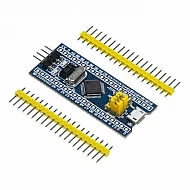

Leave a Comment