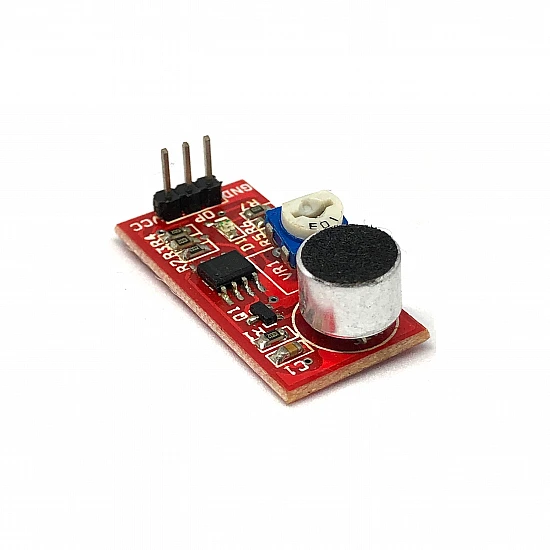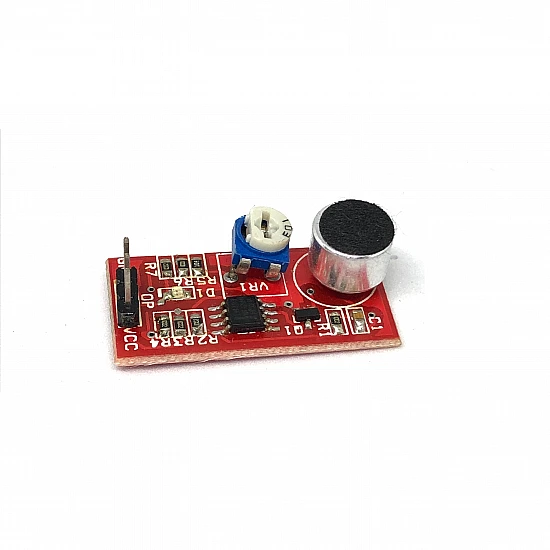(inc GST)
The Sound Detector is a small and very easy to use audio sensing board with three different outputs. The Sound Detector not only provides an audio output, but also a binary indication of the presence of sound, and an analog representation of its amplitude. The 3 outputs are simultaneous and independent, so you can use as many or as few as you want at once. The envelope output allows you to easily read the amplitude of sound by simply measuring the analog voltage. Gain can be adjusted with a through-hole resistor, to change the threshold of the binary (gate) output pin as well. Check the hookup guide below for more information about setting gain. Each of the three output signals is present on the .1" header at the edge of the board. They are active simultaneously. If you aren’t using one in your particular application, simply leave that pin disconnected.
Specification:
- Operating voltage range: 4-12V
- Operating current (Vcc=5V): 4-8mA
- Voltage Gain (VS=6V, f=1 kHz): 26dB
- Microphone sensitivity (1Khz): 52-48dB
- Microphone Impedance: 2.2KΩ
- Microphone Frequency: 16-20Khz
- Microphone S/N ratio: 54dB
Features:
- Has a signal output indication.
- Single-channel output.
- The output valid signal is low.
- When there is sound output low, lights lit.
- Can be used for voice-activated lights, with light sensors to make a sound and light alarm, and voice control, voice detection occasions.
Application:
- DIY Projects
- Engineering Projects
- Authentications and Security system
Package Content:
1 x Sound Detection Sensor Arduino
| Technical | |
| Frequency | 16-20Khz (Microphone) |
| Impedance | 2.2KΩ (Microphone) |
| Operating current | 4-8mA |
| Operating Voltage | 4-12V |
| S/N Ratio | 54dB (Microphone) |
| Sensitivity | 52-48dB (Microphone) |
Ask a Question about Sound Detection Sensor Arduino
-
Yes, You can claim GST credit if you have a GST number. To do it you have to mention the GST number at the time of checkout. GST option appears in the Billing Address. If you are an existing customer of flyrobo then you can log in to your account ( Account → Address Book → Edit Address) and Then enter your GST number.FlyRobo[ 16/11/2022 ]