07 Jan
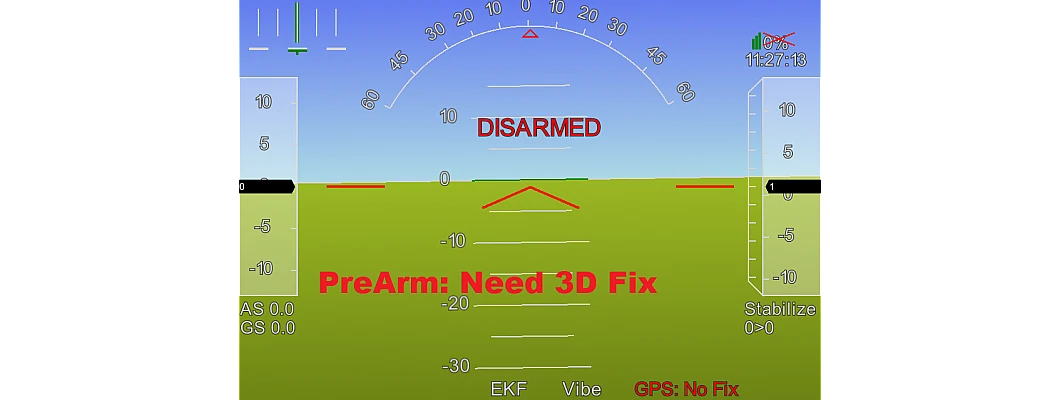
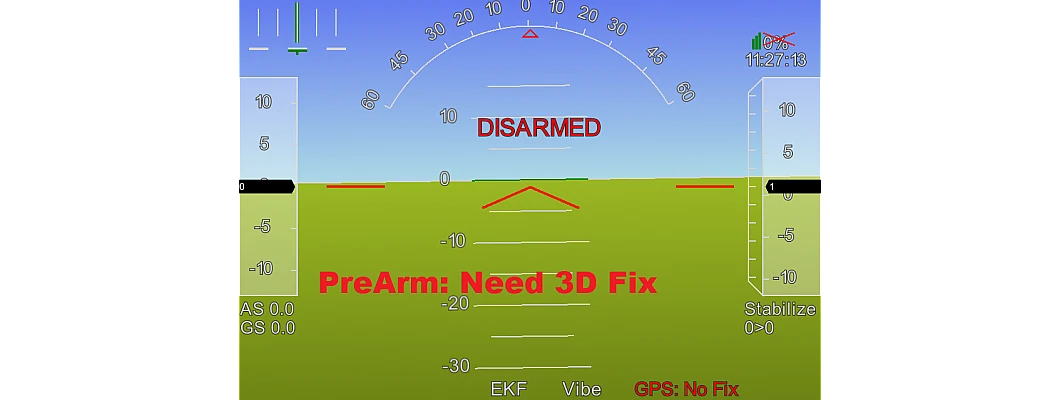
Problem: Error: "PreArm: Need 3D Fix"
- This problem is a very common problem in APM flight controller and Pixhawk flight controller user. Sometimes this problem is face even non GPS mode, Here is the solution for all query related to this problem.
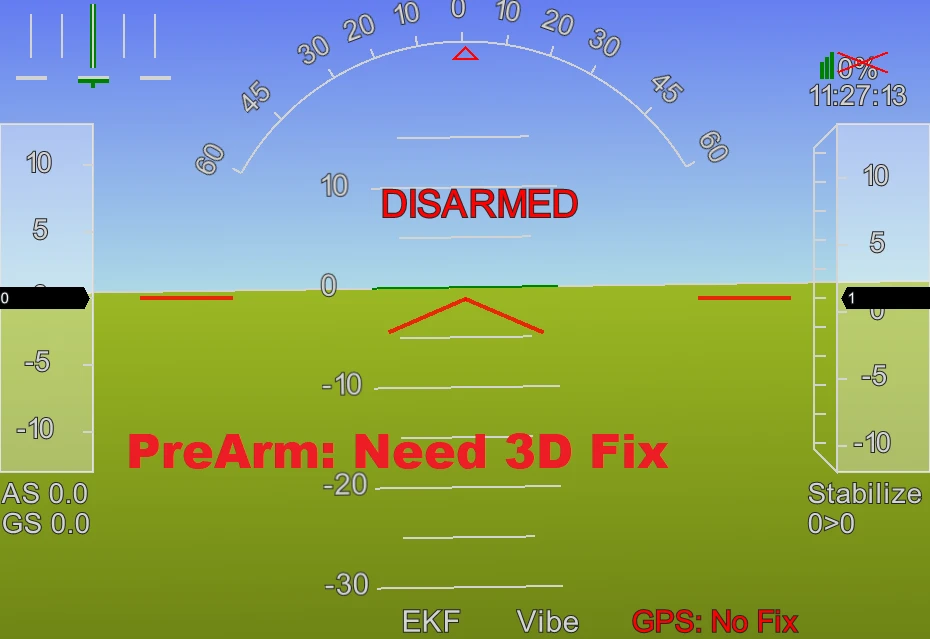
Why This error is showing in the mission planner.
- This error only occurs in the situation when the drone required a GPS signal but the GPS signal is not enough to take off or GPS is not connected to the flight controller.
Solution:
All modes of mission planner.
| Modes | |
| GPS Required | GPS not required |
| Auto AutoTune Brake Circle Drift Follow Guided Heli_Autorotate Land Loiter PosHold RTL Simple/Super Simple SmartRTL Throw ZigZag |
Acro Airmode Alt Hold Flip FlowHold Land Sport Stabilize SysID |
The above table shows which modes required GPS and which dose not required GPS.
Fix for Error: "PreArm: Need 3D Fix" when Mode is not GPS mode.
- If mode is not GPS mode and still mission planner showing this error then it is due to the GEO fence.
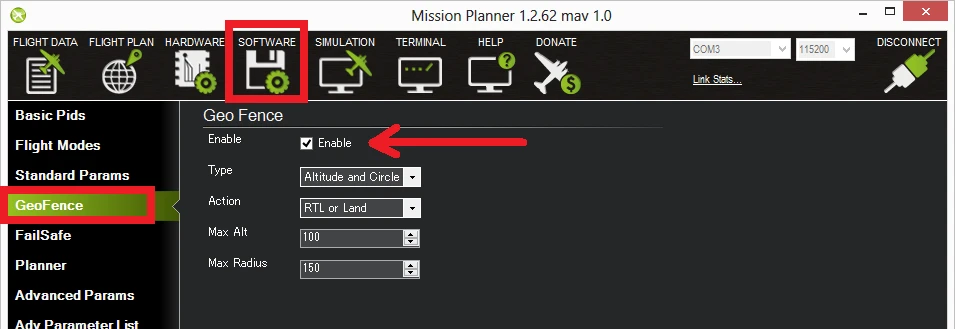
- If Geo-Fence is Enable the unclick the Enable button or Disable Geo-Fence.
- Geofence is used when you want any action (RTL or Land) when a drone goes outside of MAX altitude and MAX radius.
- So in this setting, if you are using Geo fence then the drone required a GPS signal for the horizontal location of the drone.
Fix for Error: "PreArm: Need 3D Fix" when Mode is GPS mode.
- For this, you just required to use a flight mode that is not GPS mode and Disable Geo fence.
Hope, The above solution will solve your problem and you will able to fly the drone.





1 Comment(s)
It sorted my problem thanks
Leave a Comment