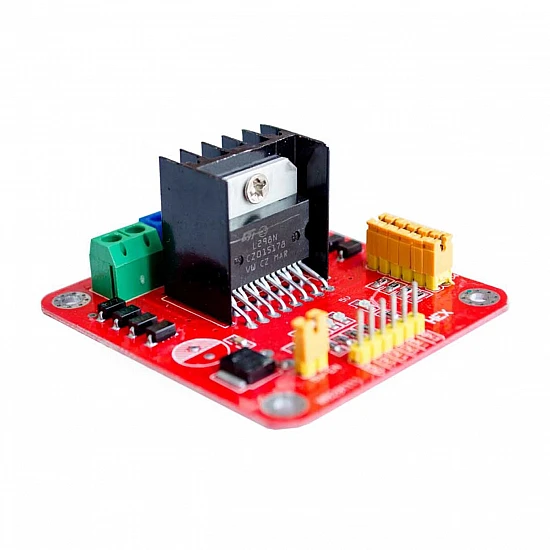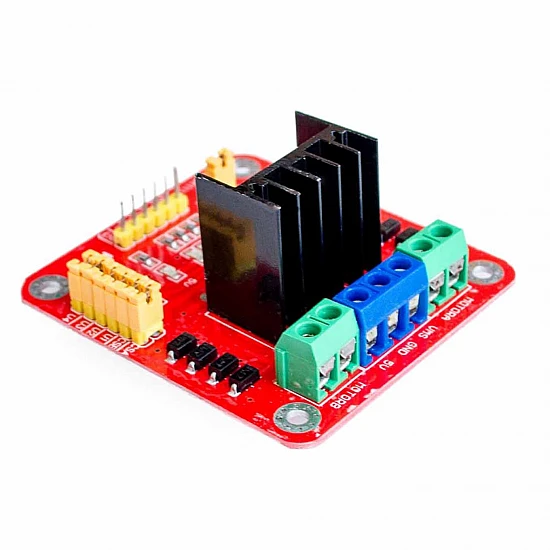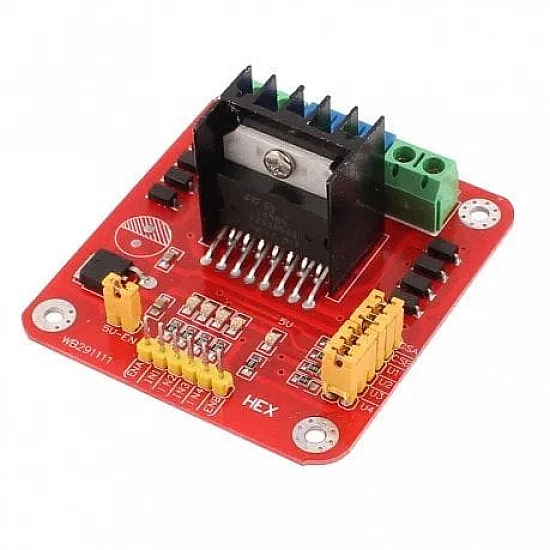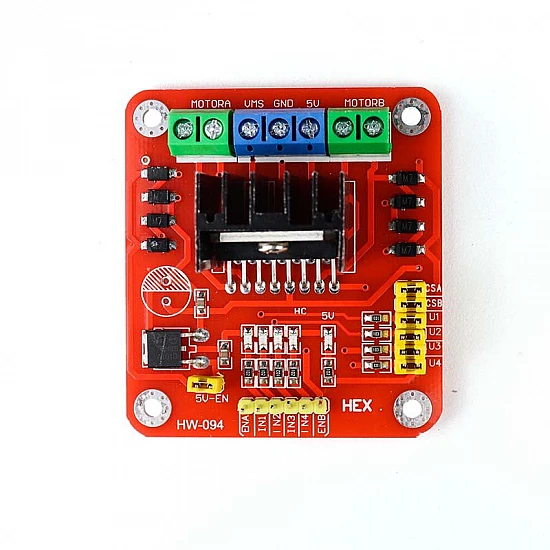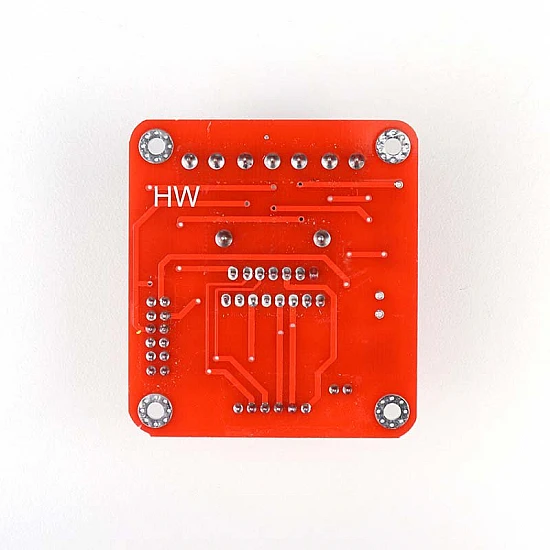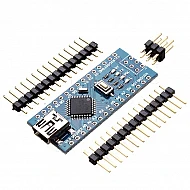L298N Dual H Bridge DC Stepper Motor Driver Controller Module
₹187
₹279
(inc GST)
7 Day Replacement
Replacement available on this product
Free shipping
Get free shipping above ₹ 499
COD Available
Pay Cash at the time of Delivery
Support
Get After-sale Technical Support
L298N based Motor Driver is a high-power motor driver perfect for driving DC Motors and Stepper Motors. It uses the popular L298N Dual H-Bridge Motor Driver chip and is powerful enough to drive motors from 5-35 Volts at up to 2 Amps per channel. This motor driver is perfect for robotics and mechatronics projects and perfect for controlling motors from microcontrollers, switches, relays, etc.
Features:
- Driver chip: L298N dual H-bridge
- Heatsink for better performance.
- Maximum motor supply current: 2A per motor.
- Other functions: control direction indicator, power indicator, current sensing, logic portion plate to take power interface.
Package Includes:
1 x L298N Dual H Bridge DC Stepper Motor Driver Controller Module.
| Technical | |
| Driver IC | L298N |
| Input Supply Voltage | 5 - 35VDC |
| Logic Current | 0 to 36mA |
| Logic Voltage | 4.5 to 5.5V |
| Maximum Power | 20W |
| Operating Temperature Range | -25°C to 130°C |
| Supply Current | 2A per channel |
| Length | 60 mm |
| Height | 27 mm |
| Width | 55 mm |
Ask a Question about L298N Dual H Bridge DC Stepper Motor Driver Controller Module
Can i get GST invoice for the order ?
Shubham Bhausaheb Modake
-
Yes, You can claim GST credit if you have a GST number. To do it you have to mention the GST number at the time of checkout. GST option appears in the Billing Address. If you are an existing customer of flyrobo then you can log in to your account ( Account → Address Book → Edit Address) and Then enter your GST number.FlyRobo[ 16/11/2022 ]
Showing 1 to 1 of 1 (1 pages)