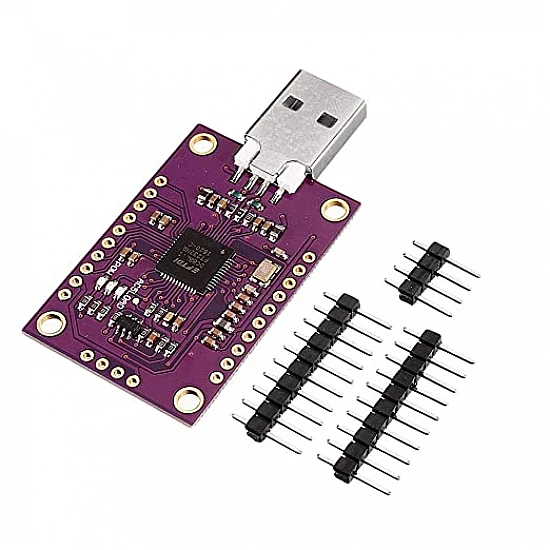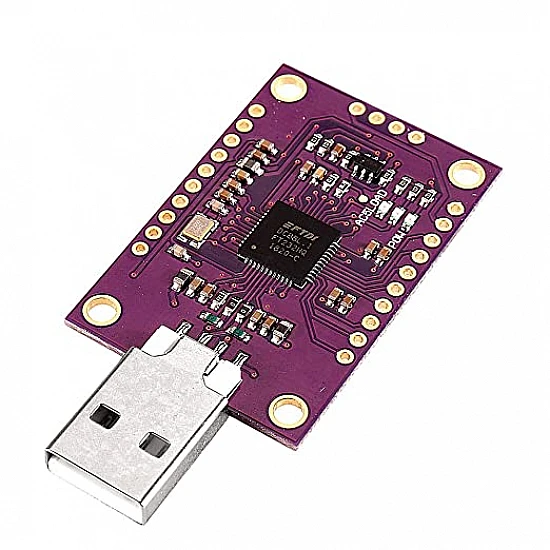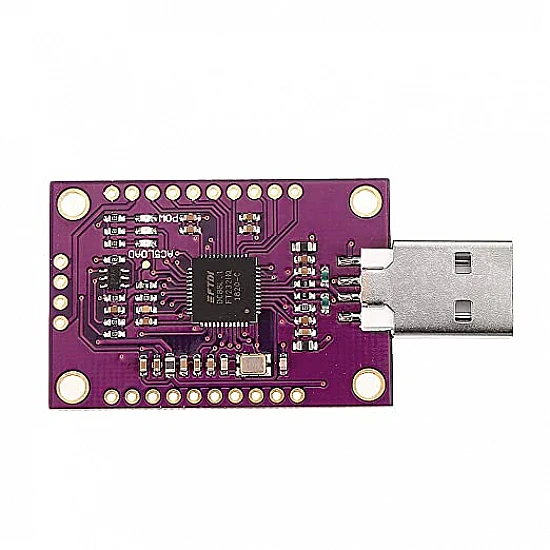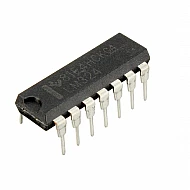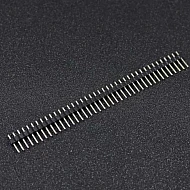CJMCU FT232H High Speed Multifunction USB to serial Port Module
₹611
₹1,099
(inc GST)
7 Day Replacement
Replacement available on this product
Free shipping
Get free shipping above ₹ 499
COD Available
Pay Cash at the time of Delivery
Support
Get After-sale Technical Support
A single channel USB 2.0 Hi-Speed (480Mb/s) to UART/FIFO IC is the CJMCU-FT232H. It can be set up to work with a wide range of industry-standard serial or parallel interfaces.
Features:-
- Single channel, multiple configuration USB to serial / parallel connections.
- On the chip, the entire USB protocol is handled. No programming of USB-specific firmware is necessary.
- Compatible with both USB 2.0 Full Speed (12Mbits/Second) and Hi-Speed (480Mbits/Second).
- Design of synchronous serial protocols (USB to JTAG, I2C, SPI (MASTER) or bit-bang) can be made simpler by using the Multi-Protocol Synchronous Serial Engine (MPSSE).
- Up to 12Mbaud in UART data transfer rate. (An external level shifter limits the RS232 Data Rate).
- Up to 8 Mbyte/Sec of data can be transferred using the USB to asynchronous 245 FIFO mode.
- transfers up to 40 Mbytes/Sec in synchronous 245 parallel FIFO mode from UB
- supports a proprietary, bi-directional, width-configurable FT1248 half-duplex interface (1, 2, 4 or 8 bits wide).
- Virtual Com Port (VCP) and Direct (D2XX) drivers from FTDI, which are both free of charge, typically eliminate the need for USB driver development.
- receive buffer timeout that is adjustable.
- CPU interfaces is made simpler by FIFO interface mode in the CPU.
- Option for a quick serial interface.
Package Include:-
1 X CJMCU FT232H USB to serial Port Module
| Technical | |
| IC Chip | FT232H |
| Color | Purple |
| Interface Type | USB |
| Weight | 8 grams |
| Dimensions (LxWxH) | 57mmx29mmx5mm |
Ask a Question about CJMCU FT232H High Speed Multifunction USB to serial Port Module
Can i get GST invoice for the order ?
Shubham Bhausaheb Modake
-
Yes, You can claim GST credit if you have a GST number. To do it you have to mention the GST number at the time of checkout. GST option appears in the Billing Address. If you are an existing customer of flyrobo then you can log in to your account ( Account → Address Book → Edit Address) and Then enter your GST number.FlyRobo[ 16/11/2022 ]
Showing 1 to 1 of 1 (1 pages)