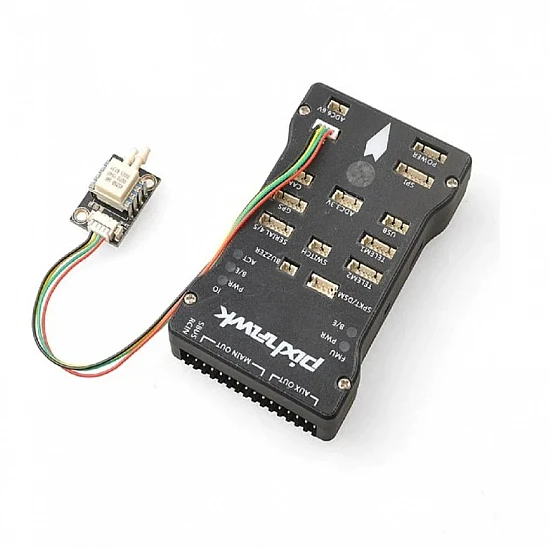(inc GST)
The Pixhawk digital differential airspeed sensor does not suffer from noise brought on by lengthy cables or offsets in the ratio-metric output of the APM 2.6 analog airspeed sensor, and it also has a very low offset and a high resolution. The Pixhawk Airspeed Sensor Kit uses a Measuring Specialties 4525DO sensor, which has a measurement range of 1 psi (approximately up to 100 m/s, 360 km/h, or 223 mp/h). Data is provided at 14 bits through a 24-bit delta-sigma ADC.
Additionally, it detects the temperature to enable Pixhawk's MS5611 static pressure sensor to determine true airspeed from indicated airspeed. It is significantly closer to the ambient temperature than with earlier analog sensor setups since it is not affected by the heat of neighboring processing components. This kit has M3 / 6-32 mounting holes and is compatible with all Pixhawk and PX4 autopilot generation boards.
Package Includes:-
1 X PIxhawk Digital AirSpeed Sensor with pitot tube
| Technical | |
| Model | MS 4525DO |
| Measurement range | 1psi, 100m/s (223mph/360kmh) |
| Resolution | 0.84Pa |
| Weight | 5 grams |
Ask a Question about CJMCU AirSpeed Sensor with Pitot tube for Pixhawk | Pressure Sensor
-
Yes, You can claim GST credit if you have a GST number. To do it you have to mention the GST number at the time of checkout. GST option appears in the Billing Address. If you are an existing customer of flyrobo then you can log in to your account ( Account → Address Book → Edit Address) and Then enter your GST number.FlyRobo[ 16/11/2022 ]