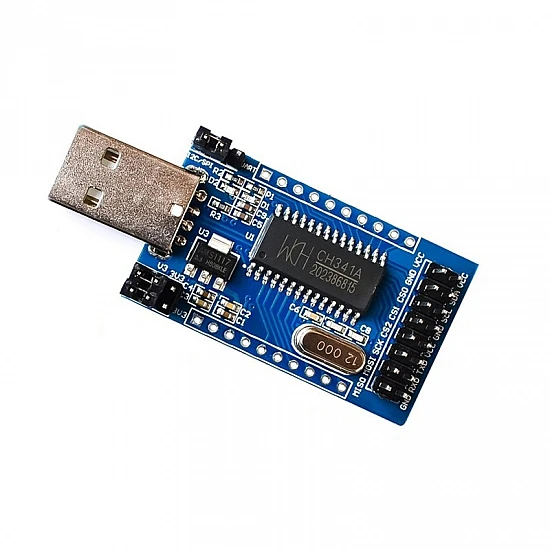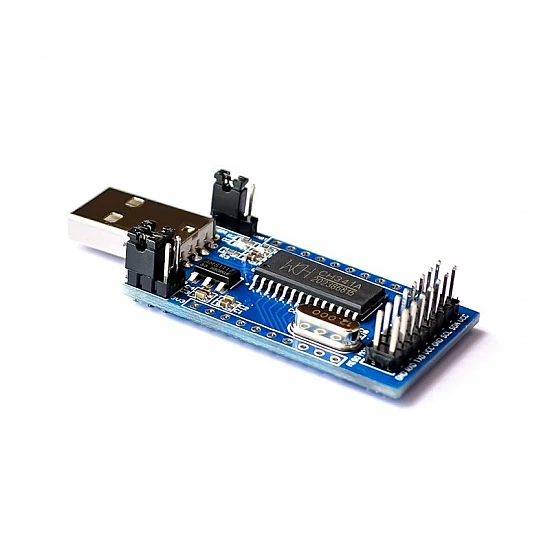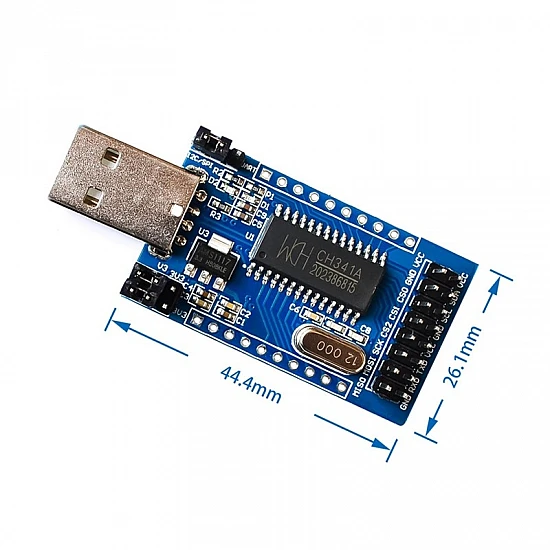CH341A Programmer USB to UART IIC SPI TTL ISP EPP/MEM Parallel Port Converter
₹228
₹599
(inc GST)
7 Day Replacement
Replacement available on this product
Free shipping
Get free shipping above ₹ 499
COD Available
Pay Cash at the time of Delivery
Support
Get After-sale Technical Support
The module can be used for serial expansion, I2C interface EEPROM,SPI interface FLASH, and STC MCU programming, program debugging, data acquisition, brush machine, etc. CH341A USB Converter Module equipped with CH341A chip, CH341A is a USB bus adapter chip, through the USB bus to provide asynchronous serial port, parallel port, print, and 2 lines and 4 lines common synchronous serial interface.
Features:
- Support parallel port: support USB to the parallel printer port and EPP or MEM
- Support serial port: support USB to 12C, SPI interface
- Output voltage: output voltage and signal level can choose 3.3V or 5V
- Onboard UART and SPI/12C operating indicator lamp
- UART mode: short circle cap plug on UART, D2(blue)remains on
Package Includes:
1 x CH341A Programmer USB to UART IIC SPI TTL ISP EPP/MEM Parallel Port Converter
| Technical | |
| Chip Model | CH341A |
| Operating Temperature Range | -40°C to 85°C |
| Operating Voltage | 3.3 - 5 V |
| Length | 60 mm |
| Height | 10 mm |
| Width | 26 mm |
Ask a Question about CH341A Programmer USB to UART IIC SPI TTL ISP EPP/MEM Parallel Port Converter
Can i get GST invoice for the order ?
Shubham Bhausaheb Modake
-
Yes, You can claim GST credit if you have a GST number. To do it you have to mention the GST number at the time of checkout. GST option appears in the Billing Address. If you are an existing customer of flyrobo then you can log in to your account ( Account → Address Book → Edit Address) and Then enter your GST number.FlyRobo[ 16/11/2022 ]
Showing 1 to 1 of 1 (1 pages)