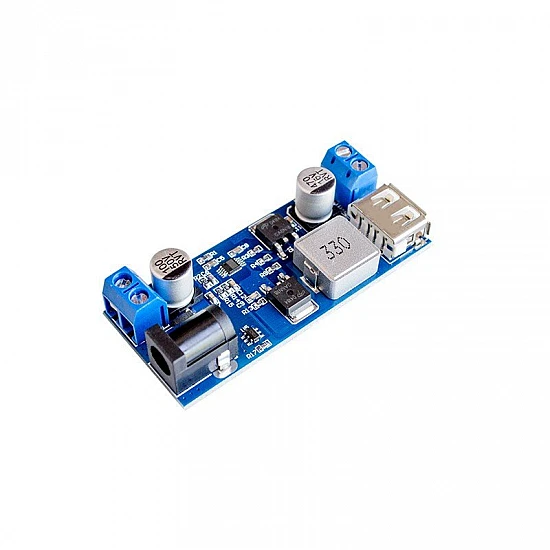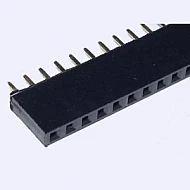XY-3606 24V/12V to 5V 5A Adjustable Step Down Module
₹149
₹288
(inc GST)
7 Day Replacement
Replacement available on this product
Free shipping
Get free shipping above ₹ 499
COD Available
Pay Cash at the time of Delivery
Support
Get After-sale Technical Support
XY-3606 24V/12V to 5V 5A Adjustable Step Down Module converts from 6-24V DC Input Voltage to 5V 5A output. It automatically adjusts the output as stable 5Volt DC output. This module can also be useful when you are powering your Raspberry Pi-based robot with a 12V Battery. As it provides great efficiency, it will also save battery as well.
Features:
- Converts wide input voltage range from 6-24V to stable 5V Output.
- Easy to Use.
- With DC plug and terminals
- With USB port, fast-charge identification chip compatible with Android and iPhone mobile phones.
- The synchronous rectification scheme, wide voltage, high current, high efficiency.
- Output Capability:
- 9 - 24V input: output 5.2V/6A/30W
- 24 - 32V input: output 5.2V/5A/25W
- 32- 36V input: output 5.2V/3.5A/18W
Package Includes:
1 x XY-3606 24V/12V to 5V 5A Adjustable Step Down Module.
| Technical | |
| Input Voltage | 9 - 36 V |
| Output Voltage | 5.2 V |
| Length | 63 mm |
| Height | 14 mm |
| Width | 27 mm |
Ask a Question about XY-3606 24V/12V to 5V 5A Adjustable Step Down Module
Can i get GST invoice for the order ?
Shubham Bhausaheb Modake
-
Yes, You can claim GST credit if you have a GST number. To do it you have to mention the GST number at the time of checkout. GST option appears in the Billing Address. If you are an existing customer of flyrobo then you can log in to your account ( Account → Address Book → Edit Address) and Then enter your GST number.FlyRobo[ 16/11/2022 ]
Showing 1 to 1 of 1 (1 pages)