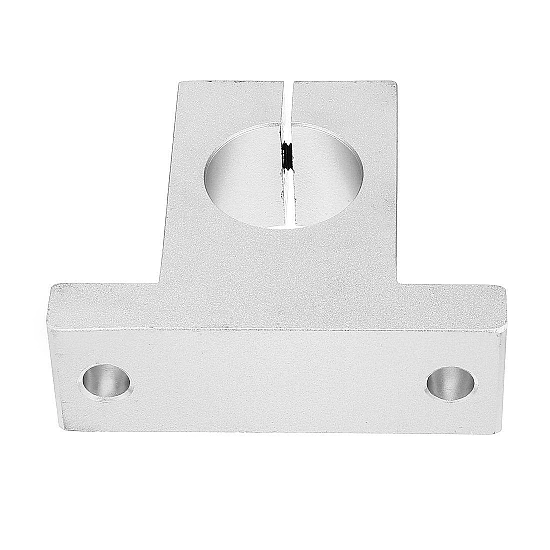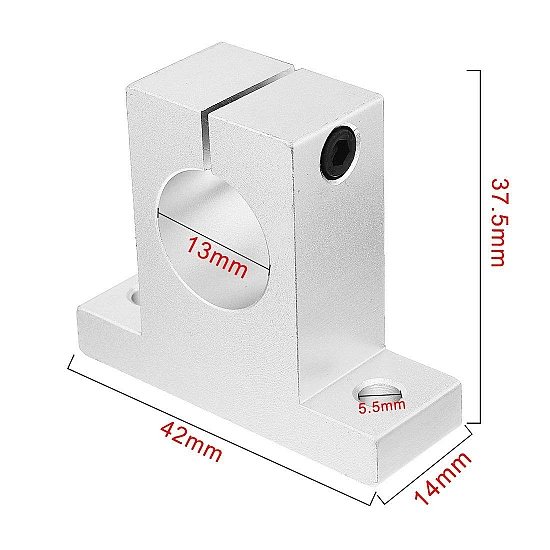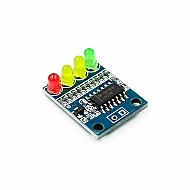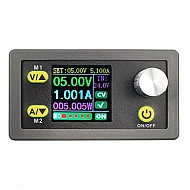SK13 13mm Linear Bearing Rail Support XYZ Shaft Table CNC Router SH13A
₹85
₹109
(inc GST)
7 Day Replacement
Replacement available on this product
Free shipping
Get free shipping above ₹ 499
COD Available
Pay Cash at the time of Delivery
Support
Get After-sale Technical Support
SK13 13mm Linear Bearing Rail Support is usable with any 13mm linear guide, you can simply slide the rail through, then tighten the clamp screw at the top to fix it in place.
It can be used up to 6mm diameter bolts to attach them. If you need to disassemble or otherwise repair your robot or machine, it's easy to open up the clamp and remove the rail.
Features:
- Model No: SK13
- Material: Aluminum Alloy.
- Light and simple design
- High torque capacity
Applications:
- It is used mainly to support Hard Chrome Plated Rods in CNC Routers, CNC Engraving machines, 3D Printing Machines, Cashew Nut Shelling Machines, Pick and Drop Machines, Robots for Industrial Automation.
Package Includes:
1 x SK13 13mm Linear Bearing Rail Support XYZ Shaft Table CNC Router SH13A
| Technical | |
| Model | SK13 |
| Center Hole Distance | Approx 32 mm |
| Mounting Hole size | Approx 5.5 mm |
| Shaft Inner Diameter | 13 mm |
| Material | Steel |
| Dimensions (LxWxH) | 14mm x 42mm x 37mm |
Ask a Question about SK13 13mm Linear Bearing Rail Support XYZ Shaft Table CNC Router SH13A
Can i get GST invoice for the order ?
Shubham Bhausaheb Modake
-
Yes, You can claim GST credit if you have a GST number. To do it you have to mention the GST number at the time of checkout. GST option appears in the Billing Address. If you are an existing customer of flyrobo then you can log in to your account ( Account → Address Book → Edit Address) and Then enter your GST number.FlyRobo[ 16/11/2022 ]
Showing 1 to 1 of 1 (1 pages)