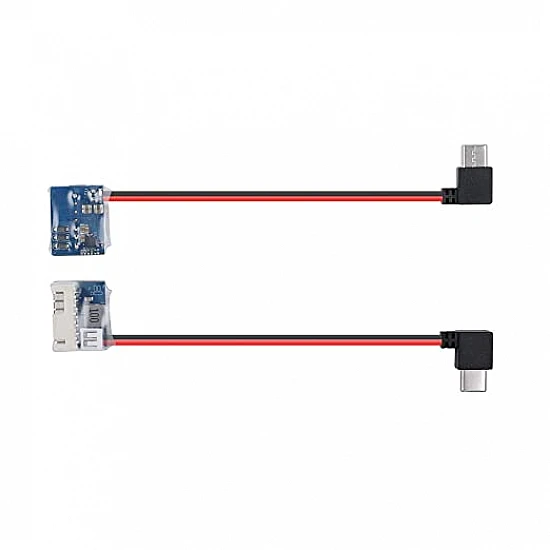(inc GST)
This improved Type C to 5V Balance Plug Power Cable from iFlight is for use with FPV drones to attach for GoPro 6/7/8/9 cameras. It weighs only 5.5g and measures 137mm in length.
3 point improvement: 1.90 degree Type C connector, easier to insert into your camera. 2. The PCB component used press welding, making the wire more robust and less likely to break off. 3. A shrinkable tube is added to the PCB to increase safety and avoid short circuits.
This type C to 5V balance plug power cable can power your camera in place of the 35g original camera battery for GoPro. It also works with drone batteries.This cable is a nice option to minimise some weight if you fly an fpv cinewhoop drone like the iFlight Bumblebee, Green Hornet, or Protek35 with an HD camera for GoPro.4-6s lipo battery compatible
Features:-
- Compatible with any gadget or camera that is powered by USB Type-C (GoPro Hero 5/6/7/8/9, Insta360, etc.)
- reliable LiPo power source of any kind (4S-6S input)
- High output power (up to 5V/3A)
Package Includes:-
1 X Balance Head Charging Cable Of Type C
| Technical | |
| Model | Type C to Balance plug |
| Input Connector | XH2.54 |
| Lipo Batteries | 4s~6s |
| Output Connector | Type C |
| Output Current | 5V/3A |
| Weight | 7 grams |
Ask a Question about Balance Head Charging Cable Of Type C For GoPro Camera
-
Yes, You can claim GST credit if you have a GST number. To do it you have to mention the GST number at the time of checkout. GST option appears in the Billing Address. If you are an existing customer of flyrobo then you can log in to your account ( Account → Address Book → Edit Address) and Then enter your GST number.FlyRobo[ 16/11/2022 ]