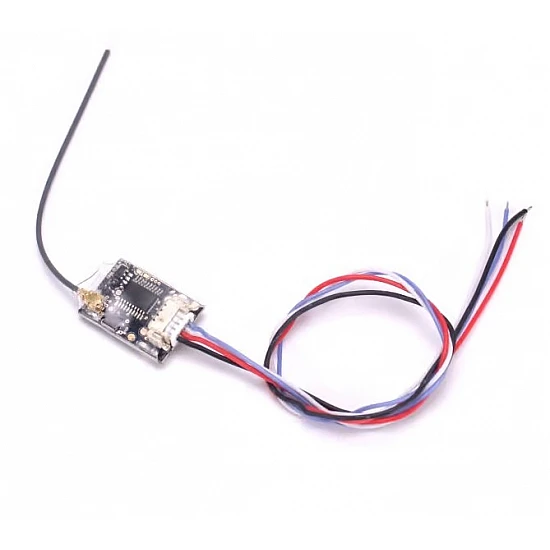(inc GST)
For all FlySky users seeking for an excellent micro receiver, this is it: Mini Radio Receiver 2.4GHz Compatible with Flysky PPM & SBUS Remote Control Transmitter.The DasMikro V2, another micro FlySky compatible Rx, is not much bigger than this one, but it has more channels and a longer range.It produces 8 channels using PPM, similar to the DasMikro, however it also supports 18 channels via SBUS. PPM/SBUS has the advantage over conventional PWM channels in that only one signal wire is required, as opposed to one for each PWM channel.
It works best with tiny quads, such as the racing quads, because to its compact size.The module works with the FS-i10, FS-i6S, FS-i6X, FS-TM10, FS-TM8, and other devices.
Features:-
- Type of modulation: GFSK
- PPM/I-BUS/S.BUS DSC port
- 26 mm Antenna length (not including brass contacts)
- Power input: 4.0-8.4V
- When broadcasting and receiving at 1 metre above the ground, there is no ground interference: 300 m
- 40 mA operating current
- 15 ms of channel delay
Pins:-
Black:-GND
RED:-VCC 4.5v-6v
White:-SUBS
Blue:-PPM
Package Includes:-
1 X 2.4GHz Mini Radio Receiver
| Technical | |
| Antenna Length | 25mm |
| Color | Black |
| Current consumption | 40mA |
| No. of Band | 135 |
| No. of Channels | 8 (PPM), 18 (i-BUS) |
| Operating voltage(RX) | 4v-8.4v(DC) |
| RF Range | 2.408-2.475GHZ |
| Sensitivity | -92dBm |
| Weight | 4 grams |
| Dimensions (LxWxH) | 20cmx14cmx5.3cm |
| Transmitter And Receiver | |
| Band | 500KHz |
| Model | 2.4GHz Mini Radio Receiver |
Ask a Question about 2.4GHz Mini Radio Receiver For Flysky PPM & SBUS Remote Control Transmitter
-
Yes, You can claim GST credit if you have a GST number. To do it you have to mention the GST number at the time of checkout. GST option appears in the Billing Address. If you are an existing customer of flyrobo then you can log in to your account ( Account → Address Book → Edit Address) and Then enter your GST number.FlyRobo[ 16/11/2022 ]